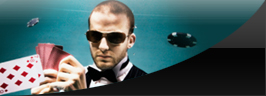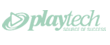Before starting to play Poker it is recommended to read and understand the Rules and Limitations for all players.
And you are only four steps away from the beginning of the Game.
Step 1. Creating an account – registration instruction
Step 2. Downloading and installing Offsidebet Poker Client
Step 3. Registering an account for Offsidebet Poker
Step 4. Financial transactions
Creating an account – registration instruction
Information about the software for Poker is already available on our web-page. This software is Offsidebet Poker. If you don’t have an account yet, you will have to go through the free registration process on our web-page. You can do it by clicking here.
- To register an account, please go to the “Registration”, and fill up all required information.
- You will be prompted to fill in some personal information that we need to create and manage your account. This information is kept strictly confidential; we do NOT share it with any third party company or organization.
- Please choose a currency for your game. If you do not use electronic payments system, we recommend using your local currency.
- Please choose your password. Your password has to be unique; it should not be your date of birth or telephone number ect. Password has to contain both; letters and number in upper and lower case. Password has to be not shorter than 6 symbols.
- Please read Terms and Conditions. You have to accept them in order to proceed with registration.
- After successful registration you will be given a unique registration number. Please use it along with your password to sign in to the secured sections of the web-page.
- Now you become a player in Offsidebet Poker. Please check if all your personal details are correct.
- In order to prevent unauthorised access to your account please keep your password and registration number safe. You can change your personal information by logging into your account: My Account – Change Details. You cannot change your username, currency and answer for secret question. If you forgot you password please click on Forgot my Password.
Please keep your password and registration number safe. You can use to log in your sports and Poker account. If it is you first time login in to the Poker you will be asked to register a unique player name*. By that name you will be known to other players. You cannot change the player name once you register.
Downloading and Installing
To play Offsidebet Poker, you first need to download the free poker software. For those not familiar with how to download, please follow the simple steps below. If the downloading doesn't start automatically in few seconds please click here**, to start the poker download immediately. We suggest that you turn off any antivirus programs, for smooth and full installation.
- Once you click the link above, the File Download dialog will appear: Select Save this file to disk and click OK.
- As soon as you have started to download poker software onto your computer, a 'Save As' dialog box will appear. Select Folder in where you want to save from the Save in drop-down menu at the top. It is recommended not to change the file name. Click the Save button.
- Now click the Download button on the right to start the download.
- Once you have completed the poker download, double click the Offsidebet Poker setup icon on your desktop to start installation. During the installation, Offsidebet Poker icon is placed on your desktop for easier access to the game. Double-click it to start Offsidebet Poker and enjoy!
Registration
If you have not done so before, you will be given the option of creating a new account and will be prompted to fill in some personal information that we need to create and manage your account. This information is kept strictly confidential; we do NOT share it with any third party company or organization. Click "Create account", to complete creation of your personal account.
- To be able to use your offsidebet.com username and login in Offsidebet Poker you will have to verify you account. Please press “Create account” button in the authorization window.
- Then enter your account number and password and press “Register”
- The confirmation window will open – press Enter.
Now you can use your password and username for Poker -
When you log in to the Poker first time you will be asked to read and accept Terms and Conditions. Please press “I Agree” button to accept them. Please create your unique name (Nickname).
Financial Transactions
Information about payment options can be found on “Deposit” and “Withdraw” sections when you log in to your account. For the information regarding you current account status (balance), please go to the “Transaction History”.
Buying Chips
All players are required to have chips, to play Poker. There is a “Cashier” option available on Poker Client. Please click on it, and a new Cashier window will open. Click on the “Deposit” and there you can exchange your money from your sports account to the Poker Chips, to exchange them back please use “Withdraw”.
Good Luck!
*Nickname (Login)
You will be asked to register a nickname, by which you’ll be seen to other players. If the nickname chosen by you is already exist, our system will ask you to register a different one.
**Antivirus software and PokerClient.
In some occasions different ant viruses mark AdWare.Win32.Casino.ae as a virus. This is NOT virus, but advertisement, installed to Poker Client.
This software is only needed to support correct working of such instruments as: “Invite your Friends”. This is not a “spy” or any other harmful to your system program. It is absolutely safe and only needed to recognise those who are inviting their friends, and friends itself.
For successful downloading and installation of Poker Client we recommend to turn off any spyware programs.
For more detailed information you can use DrWeb and Kaspersky’s anti virus services.
ATTENTION
Offsidebet will not tolerate any offensive words to be used in the nicknames. If this will be the case you will be asked to change your nickname, to more neutral.