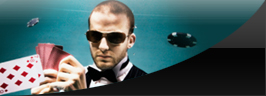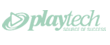Desert Treasure
5-Reel 20-line Slots
The object of Desert Treasure is to obtain a winning symbol combination by spinning the reels.
To play the game:
- Choose your coin size by clicking the + and – buttons on the right of the screen.
- Choose your line bet by clicking the Bet Per Line button. Each click adds a coin to the line bet. Once you’ve reached the maximum amount, clicking the button again will reset the line bet to one coin.
- Choose your paylines. You can click the Select Lines button to add a payline, or use the coloured buttons on both sides of the reels. Whenever you select a higher payline, you’ll also select all the lower ones (i.e., if you activate payline 18, paylines 1 through 17 will be active as well). You can also click Bet Max to activate all the paylines and spin the reels.
- The amount of money you bet on a game round is the line bet multiplied by the number of active paylines.
- Click Spin (if you did not press Bet Max) to spin the reels.
- If the reels show a winning combination after they stop (along a payline you bet on), you win according to the winning table. Click the Paytable button to see the paytable, if you wish. Close the paytable by clicking thePaytable button again. If you win on multiple paylines simultaneously, your winnings are added up.
Paylines:
Active paylines are represented by lines that appear over the reels. You can activate paylines and see their shape by progressively clicking the Bet One button.
Please note: You only win if a combination occurs on an active payline. There is a difference between the line bet and the total bet. The line bet shows how much you're betting on a single payline. The total bet shows how much you're spending in this game round. The payouts shown in the paytable are multiplied by the line bet, not by the total bet. If you get winning combinations on more than one payline, the winnings for each payline are added up.
About payouts:
Payouts are listed on the Paytable screen. To find the possible win amount, multiply the line bet by the payout.
If two winning combinations occur on the same line, the higher of them is paid out. If more than one active payline has a winning combination, the winnings are added up.
The winning combination must occur from left to right, otherwise it is not paid.
The Wild symbol can stand for any other (except Scatter and Bonus), to make the best possible winning combination. There is also a separate payout for several Wild symbols on an active payline.
Scatter symbol
The Scatter symbols do not have to occur on a particular payline – if there are two or more of them on the game field, you get an additional win. The payout for scatter symbols is multiplied by your total bet.
If you get three or more scatter symbols, you get 10 free spins (no money is deducted from your balance for them). During free spins, all wins (except the bonus round) are tripled. You can win more free spins on a free spin.
Bonus symbol
When you get three or more Bonus symbols on an active payline, you are taken to the Bonus round. There, you get to choose as many prizes as you had bonus symbols. Each prize has a different payout. Bonus payouts are multiplied by the line bet.
Dollar Ball
This is a lotto-type progressive sidegame where you pick 5 numbers out of 49. Then once you start the main game, five numbers will be drawn randomly. The more numbers match your selection, the more you win. If all five numbers match, you win the Jackpot.
Dollar Ball resides in the top right part of the screen. Click Enable to play it. You will see a set of numbers, from 1 to 49. Click on any five of them to select manually (click again to deselect), or click on Random pick to have it done for you automatically. If you want to change the selected numbers, click on any number to start again. Click Activate to hide the numbers and confirm your selection. If you want to cancel the Dollar Ball game, click Disable.
Your numbers will be shown in a row of squares at the top of the screen. Once you start a round of the main game, the drawn numbers will appear just below them in the circles. If any of the numbers match your selection, the squares will change color and your win amount will appear below. It will be added to your balance along with any winnings from the main game round. You don’t have to win the main game round to win the sidegame.
Dollar Ball will be played along with every main game round, with the same numbers, until you either change the numbers or disable the sidegame.
The paytable for Dollar Ball can be found in the main game paytable. Click on the Dollar Ball Paytable button to access it.
Jackpot
One of the possible wins in this game is the progressive Jackpot. A small percentage of each bet, by every person playing this game in each of many online casinos, is added to a common pot. When a player gets the right result, that player wins the entire Jackpot (in some games you can also win part of it).
After a Jackpot has been won, a new pot is started, with the casinos contributing a base amount of money (called a seed). This ensures that even if you get a Jackpot result in a game right after someone else has won the Jackpot, you will still get a large win.
Each game has its own Jackpot, built up by all the casinos that offer the game.
Please note:
- In some games you have to make a specific bet to be eligible for the Jackpot.
- If you get disconnected in the middle of a game round, your game does not change the value of the Jackpot. The state of the game up to that point is remembered by the casino; the next time you log in you can finish your game round with the same odds and without placing a new bet.
- If a Jackpot is being discontinued (a game is closed and removed from the casino client), you will be notified of it by the casino.
The Jackpot for this game works like this:
| Seed (how much money the Jackpot starts out with): | | 10 000 x bet size. |
| Contribution rate (what percentage of each bet goes into the Jackpot): | | 10% |
| Win condition (the result you have to get to win the Jackpot): | | Catch 5 balls. |
| Win requirements (what you need to do to be eligible for the Jackpot): | | No special requirements. |
Buttons:
| Paytable | | Open the paytable screen. |
| Bet | | Increase the line bet by one coin. |
| Lines | | Activate one more payline. |
| Bet Max | | Activate all paylines with the maximum line bet, and spin the reels. |
| Spin | | Spin the reels. |
| + and - buttons | | Increase or decrease the coin value. |
Chat
You cannot use the chat feature in a single player game. However, you can answer a casino administrator if they initiate a chat with you.
The lower edge of the game window holds the casino toolbar. It contains the following:
Current balance
Your account balance. This is the money you can use to play the casino games.
Cashier
Clicking this button opens the Cashier window, where you can make deposits and withdrawals, see your transaction history, etc.
Play for Real Money
This button appears only in Fun or Offline Mode. Clicking it will take you to the Real Money account creation page. If you already have a Real Money account, it will take you to the Play for Real Money login screen.
Chat
Clicking this button will activate the black strip to the left of it, turning it into a text box. Enter a message and click Chat again. A separate chat window will open.
Please note: You can only talk to other players in multiplayer games.
Menu
Three popular functions are united under the Menu:
Clicking History (unavailable in Offline mode) will open the game history window, where you can see the details of recent game rounds.
Options allows you to change audio quality and various gameplay settings.
Help opens the help article that you are reading right now
Autoplay allows you to automate gameplay.
Online Support lets you contact a customer support specialist, if one is online.
Close/Lobby
Clicking this button closes the game window and takes you back to the Lobby. If you have Multiwindow support enabled (games are opened in new windows), the button will say Close. If Multiwindow support is disabled (games are opened in the same window as the Lobby), the button will say Lobby. You can enable or disable this feature in the Options window.
Shortcut keys
If you wish, you can press the following keys on your keyboard instead of clicking on the buttons on the screen.
| Press this key | | To do this |
| TAB | | Highlight the next button on the screen. |
| ENTER | | Select the button that is currently highlighted (equal to clicking on it). |
| SPACEBAR | | Spin the reels with the currently set bet. |
| ESC | | Exit the game. |
Note on disconnections: If you are disconnected from the Internet in the middle of a game while playing for Real Money, please re-establish your Internet connection and log back into the casino. You can then click the History button to see the outcome of your previous round.
Note on large wins: Winning amounts of $10,000 or more are considered large wins. Large wins need to be verified by a live operator.